Unit hiring is a gameplay mechanic that allows you to hire your own armies and have them follow you around and fight for you! Almost all of the fighting NPCs in the Mod can be hired in exchange for various sums of silver coins, but which units you can hire depends on your alignment.
Besides the fighting units, there are also farming units to hire; see below.
Unit Traders - Warriors
In order to get started with hiring an army, you must collect some silver coins and then find one of the various Unit Trader NPCs in the Mod. There are unit traders for both the good and evil side.
Each trader type has a certain alignment level that you must reach before you can hire units from them. Otherwise, when spoken to they will inform you that you need to gain more reputation, do more evil deeds, prove your trustworthiness, or something to that effect. For example, to hire from a Gondorian captain you must have at least +150 Gondor alignment.
Free Peoples
- Blackroot Vale bowlords, found in Blackroot Vale fortresses and watchforts
- Blue Mountains commanders, found in Blue Mountains strongholds
- Captains of Bladorthin, found in Vintner guard camps
- Dalish captains, found in Dalish fortresses
- Dol Amroth captains, found in Dol Amroth stables
- Dwarf commanders, found in Dwarven towers
- Galadhrim lords, found in grand Elven treehouses
- Gondorian captains, found in Gondor fortresses and watchforts
- High Elf lords, found in High Elven towers
- Hobbit shirriff chiefs, found in hobbit taverns
- Ithilien ranger captains, found in Ithilien ranger hideouts
- Lamedon captains, found in Lamedon fortresses and watchforts
- Lebennin levymasters, found in Lamedon fortresses and watchforts
- Lossarnach captains, found in Lossarnach fortresses and watchforts
- Pelargir commanders, found in Pelargir fortresses and watchforts
- Pinnath Gelin captains, found in Pinnath Gelin fortresses and watchforts
- Ranger Captains of the North, found in ranger camps
- Rohirrim marshals, found in Rohan fortresses
- Tauredain chieftains, found in Tauredain chieftain temples
- Vintner guard captains, found in Vintner guard camps
- Wood-elf captains, found in Wood-elven towers
Servants of the Shadow
- Angmar orc chieftains, found in Angmar tower
- Dol Guldur orc chieftains, found in Dol Guldur towers
- Dunlending warlords, found in Dunlending hill forts
- Easterling warlords, found in Easterling fortresses
- Gundabad orc chieftains, found in Gundabad orc camps
- Half-troll warlords, found in Half-Troll warlord houses
- Mordor orc chieftains, found in Mordor towers
- Mordor orc spider keepers, found in spider pits
- Moredain chieftains, found in Moredain chieftain huts
- Near Haradrim warlords, found in Near Harad fortresses
- Rhudaur Hill-man chieftains, found in Rhudaur Hillman chieftain houses
- Uruk chieftains, found in Uruk camps
Hiring Huorns
First you plant a sapling (oak, birch or beech). Then you must click it with a golden ent draught ... and when you have the trust of the Ents, "Boom!" you have a hired Huorn. For this to be successful, you must have at least +500 alignment with Fangorn. As an additional note, the sapling does not get used up in the process, so you only need one sapling to create multiple Huorns for your defence. Successfully growing a hired Huorn earns the achievement "From little Acorns ...".
The Hiring Screen - Warriors
Once you have reached the required alignment level to hire from your trader, right-click them and a screen similar to this will be opened:

Unit hiring panel for an Uruk chieftain.
Displayed at the top of the screen is the name of the trader. In the bar below is the name of the selected unit, accompanied by an example of that unit in the box to the left.
The number in the circle is the unit's price in silver coins, and the number next to the ring is the alignment level required to hire the unit. Use the two arrow buttons to move through the list of hired units.
Units can also be pre-assigned to squadrons. For more information, see Table of Command.
If you have the required amount of coins and alignment level, you can click the sword button to hire the unit! The hired unit will be spawned into the world at your player's position, with a healthbar above its head, along with an icon of the weapon it's wielding. Note: These icons are only visible to the player that hired the unit.
The price of hired units will be related to your alignment with the faction. For example, a Rohirric Warrior starts out as costing 30 coins, but as you gain Rohan alignment, the price of the Rohan Warrior will decrease.
Additionally, the player may buy a Horn of Conquest from a unit hiring NPC (represented by the question mark box in the picture above). For this to happen, the player must have at least 2000 silver coins and at least +1500 alignment with the corresponding faction.
Commanding Warriors
For some frequently asked questions about hired warriors, see here.
Hired units will follow you within their normal navigation range, and they will never despawn. They will attack any nearby enemies or players. They also attack anything that attacks you or is attacked by you, provided that 1) the unit is not already in combat and 2) the mob or player fighting you is not on the same alignment side as the unit.
To gain more control over your hired units you can right-click on them, and then click on the command button. This will bring up a screen allowing you to turn on or off various features such as guard mode and auto-teleport. Hired units can never be made to attack any NPCs or players allied with them. To make a hired unit attack a mob (passive creatures, hostile creatures, or mobs from Vanilla) without it attacking you, or you fighting it, right click on it with a Sword of Command (see below).
You cannot directly hurt your own hired units (including any thrown projectiles; these will bounce off without causing damage) and the units will automatically heal over time when not in combat. There is currently no limit to the amount of units you can hire. If a unit you have hired dies or is killed, you will be notified via a message in the chat bar (unless set off in the Mod options).
The Horn of Command
To gain more control over the hired units, you can use a Horn of Command. These horns are crafted out of a horn and two bronze ingots. When you first craft a horn it will have no special properties, but you can right-click while holding the horn to open up a screen and choose what you want it to do. You can choose between a Halt/Foward Horn of Command and a Summon Horn of Command. The horn can then be blown by holding down the right mouse button for approximately two seconds.
The Halt/Foward horn has two modes. It starts as a Halt horn, and every time it is blown it switches to the alternate mode. When the Halt horn is blown all your hired units will immediately stand still and stop fighting. Units who have been halted will not seek out targets to attack and will not move at all unless pushed. However, if a halted unit is attacked it will fight back on its own. When the Forward horn is blown the units return to their original state.
Note that all units are originally able to move when hired. So if you have a group of halted units and you hire another one, you will need to blow the horn once to release the units and switch it back into Halt mode, and blow it again to halt all the units.
The Summon horn, when blown, teleports all units to your position (as long as they can fit there - if you blow the horn in a small hole, the units probably won't teleport). This horn will of course only summon units in loaded chunks, because units in unloaded chunks are not loaded into the game. With the addition of hired units automatically teleporting to you if you get too far ahead of them (similar to Wolves) the Summon Horn is no longer needed when travelling with units, but it can still be a useful accessory when fighting.
Both horns may occasionally be confused with the Horn of Conquest, which is used to summon an Invasion. The Horn of Command makes a higher-pitched sound than the Horn of Conquest. As well, there will always be a message in chat when an invasion first starts.
If you wish to assign horns of command to specific squadrons, you need to use the Table of Command.
The Sword of Command
The Sword of Command is used to attack your foes manually. In order to do this, wield the sword and right-click on the unit you want to have slain (this can also be an animal). However, units will never attack an NPC you have a positive alignment with (Galadrim Elves will never attack Dwarves, even if you tell them to). The sword, however, does not deal any more damage than your fists when wielded.
Equipping Units

Dwarves equipped with mithril armour and weaponry.
Since Public Beta 29, this feature allows the player to equip their melee units with armour and weapons.
How it works:
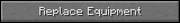
- Right-click the unit, select the
Commandbutton and then theReplace Equipmentbutton to bring up the GUI.
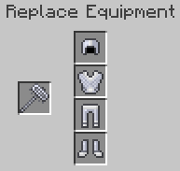
Mithril armour and warhammer in the unit's invertory.
- You can now move weapons and armour from your own inventory to the unit's inventory, or vice versa.
- You can't take the unit's default armour or weapon. They belong to the unit, and will never appear in the inventory.
- After putting your own equipment in the slots, you can take it back out again. If you do, the unit will revert to using their original equipment.
- Units given new equipment will always drop all of it on death. They have the usual rare chance to drop their 'backup' equipment, as well.
- Almost all hired units can be given new equipment, including citizen hireable NPCs who don't spawn with equipment initially. Units that only draw their weapons in combat will continue this behaviour if given a replacement weapon.
- The only exceptions are mobs like wargs, trolls, etc. Also, Half-trolls cannot wear other armour types since they use a different model.
- At the moment, there are no limits on which sets of equipment can be given to which units, i.e. there is nothing stopping you from suiting up elves in Orcish armour. This would be non-trivial, and time-consuming to implement (since material types are not associated to factions). If there is enough demand these restrictions may be added.
Note: This currently does not work for ranged units, because there would be a lot more complexity involved in that - all melee weapons and armour work in basically the same way, but ranged items launch different things. Something else for the future, hopefully.
Video

Lord of the Rings Mod Gameplay Mechanics Unit Hiring
How to hire units, and a demonstration of hired units in combat.
Farmhands
Main article: category:farmhand
Farmhands are a class of hire-able units added to the Mod since Public Beta 14. Unlike warriors, they do not fight in the slightest; their only ability is to farm.
Unit Traders - Farmhands
- Dorwinion vinekeeper, found in vineyards, trading vinehands for 40 silver coins each.
- Easterling farmers, found in settlements, trading farmhands for 40 silver coins each.
- Gondor farmers, found in settlements, trading farmhands for 40 silver coins each.
- Hobbit farmers, found in farms, trading farmhands for 40 silver coins each.
- Orc slavers, found in towers, trading slaves for 40 silver coins each.
- Rohan farmers, found in villages, trading farmhands for 40 silver coins each.
- Tauredain farmers, found in farms, trading farmhands for 40 silver coins each.
|
|
Gameplay mechanics of the Lord of the Rings Mod
Basic Mechanics:
Alignment •
Books •
Crafting •
Equipment Modifiers •
Factions •
Farming The World:
Biomes (Variants) •
Clock •
Compass •
Fast Travel System •
Roads Achievements and Quests:
Achievements • Mini-Quest • Shields • Titles • The Red Book • Tutorial In-Game Events:
Bandits • Bloodmoon • Invasions • Player Respawning • Skirmishes • Thieves Combat:
Banners •
Boss Mechanics •
Combat System •
Conquest •
Fort Besieging Tips •
Fort Defense Tips Brewing:
Portals:
Other / Technical:
|
