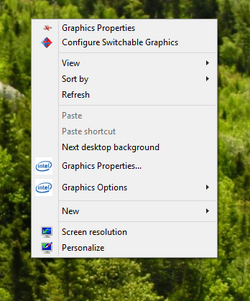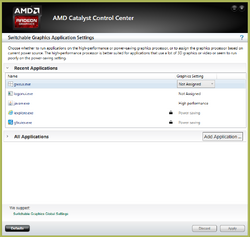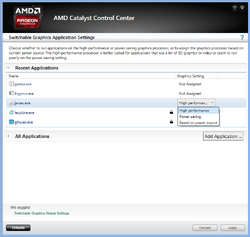If you are playing on a high-end or gaming laptop, chances are it has a dedicated graphics card. But there's a good chance that unless you specifically told java (the language that runs Minecraft) to use this dedicated graphics card, that your game is using the integrated graphics, which use less power, but aren't as powerful. Don't worry, however; switching to your graphics card for gaming is a straightforward process. Because Minecraft (especially in conjunction with the LotR Mod) tends to be CPU and graphics card-intensive, using your dedicated graphics card is a simple way to help increase your framerates.
On a PC[]
Step 1[]
Right-click on your desktop. It should bring up a menu somewhat similar to this:
Step 2[]
Click "Configure Switchable Graphics" or the like. It'll look somewhat similar to this:
Step 3[]
Find the javaw.exe program (it should be under "recent applications" if you've been running it lately. If not, check under "all applications"). Once you've found it, click the drop-down menu. Change its setting to "High Performance".
Step 4[]
Start the game and check your FPS by pressing F3. You will likely notice an improvement.
On a Macintosh[]
On Linux[]
I got this one. Will need to do some research, but can figure it out fairly easily.
![]() SamwiseFilmore (Admin) (Fill My Mailbox) 02:47, October 26, 2015 (UTC)
SamwiseFilmore (Admin) (Fill My Mailbox) 02:47, October 26, 2015 (UTC)
|
LotR Mod & Wiki Help
Mod help:
Mod Installation •
Configuration •
Compatible mods •
Creating a modded server |