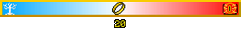| “ | There are no travellers in these lands, only servants of the Dark Tower or the White. | ” |
–Faramir, son of Denethor, The Two Towers | ||
Alignment is a core feature of the Mod, a system by which you gain or lose standing among the different factions of Middle-earth.
Various actions performed in Middle-earth will raise or lower your player's alignment with various factions, and this will influence the things you are able to do in the Mod - such as interaction with NPCs, access to faction-specific crafting tables, ability to trade and hire units, making enemies flee from your presence, and eventually the availability of quests.
The Alignment Meter
If you are far from a faction's location, then your alignment bar will look much like the one above. However, if you enter a region of Middle-earth where a faction is active, then your alignment bar will show arrows on the left and the right.
If you see these arrows, it means this alignment meter is "active", meaning that you're in that faction's sphere of influence, and that killing NPCs in this area will have an effect on your alignment with this faction. This means that killing Gundabad Orcs in the Lone-lands for example won't affect the player's alignment with the Woodland Realm, unless there are Wood-elves nearby. The alignment meter may also display round bullets beside it (see below), in which case it's still active, but only because there are NPCs of that faction around (this commonly happens with hired armies, for example).
Individual faction details
If you head over to the Middle-earth menu (default L), and tab over to the "Factions" menu, you'll come to a screen that displays quite a bit of information. You can change the faction whose details you're looking at by sliding the slider on the bottom of that screen to either the left or the right.
General details
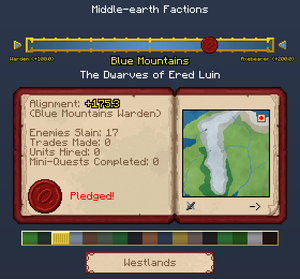
Blue Mountains faction details.
The opening page will display a number of stats pertaining to that faction, including your alignment, the resulting title, the number of enemies you slew, the number of times you traded with the faction, the number of units you hired, and the number of mini-quests you completed.
Allies

Allies of the Blue Mountains.
By clicking on the "corner" of the book (near the arrows), you can learn more about that faction. The first screen is the one describing that faction's allies.
Enemies

Enemies of the Blue Mountains.
The next screen provides information regarding that faction's enemies.
Areas of Influence and Mechanisms
As mentioned before, all factions have areas of influence -- that is, the region where killing NPCs will have an effect on that faction's alignment. At any time while within the factions menu, you can click on the small plus symbol on the top right corner of the small map. You'll get a visual representation of that faction's areas of influence. Note that regardless of the areas of influence, killing NPCs will automatically make you lose alignment with their faction. However, in order to gain alignment with a faction, you have to kill its enemies within its areas of influence. Each NPC has a 24-blocks range of influence around him. If you kill enemies of an NPC within a 24-blocks area around him, you will gain alignment with his faction.
Furthermore, defeating invasions can grant you alignment with factions even if you are outside their areas of influence. For further details, please look here.
Modifying alignment
The player starts off with 0 alignment for all factions (except Utumno, of which the player is always an enemy), so you may wander most regions of Middle-earth without coming to much harm - that is, until you first attack an NPC. Your first NPC kill is bound to influence the way a lot of factions feel about you, so keep this in mind! Of course, you can always undo your actions by losing or gaining alignment with various factions.
Alignment is gained or lost mostly by killing creatures, but also for performing certain actions. As of Public Beta 20, the addition of quests has allowed the player to be able to gain alignment for factions completing these quests with the help of the Red Book. When the player is talking to a mob with an exclamation mark above it, a quest will pop up on the player's screen. If this is accepted and completed, the player gains varying amounts of alignment to that faction, in addition to other rewards.
If the player wants to get alignment quickly, there are several ways to do so. See this article for more details.
Benefits of Alignment
Most alignment factions share common benefits for gaining alignment with them, such as:
- Good reputation with NPCs - most NPCs will treat you as a friend and not attack you if you have neutral or positive alignment. (Notable exceptions being the Wood-elves, Trolls, and Mordor, who only trust you above a certain alignment).
- With this comes the ability to talk to the NPCs.
- And therefore, the ability to accept mini-quests from the NPCs.
- To be feared by some NPCs if you have less than -500 alignment with their faction (they will flee if the player comes close to them, but some ranged units still shoot arrows or crossbow bolts when the player hasn't arrived the close range but is still in their shooting range). Not all faction NPCs show this behavior, strong faction NPCs like those of Gondor or Mordor won't flee even if a player has less than -500 alignment with them, and even among the NPCs of weaker factions there are some exceptions like Mirk-trolls, Mirkwood spiders, Trolls and Hill-trolls. Utumno creatures will never flee from any player, because of their permanent -66,666 alignment.
- Trading - most traders in the Mod will only trade with you above a certain level of alignment.
- Unit hiring - the unit commanders in the Mod require a certain alignment before they will let you hire their units. More advanced units require even more alignment.
- The cost of hiring a unit goes down as your alignment increases.
- When you achieve +1500 alignment, you can buy a Horn of Conquest from most unit commanders.
- Use of crafting tables - most factions have a crafting table on which you can craft their weapons, equipment, blocks, and other items. These tables can only be used with positive alignment.
- Shields - most factions have a shield which becomes available to wear at +1000 alignment.
- The use of chat titles for a specific faction. These are earned by getting +100 alignment with a certain faction. Most factions have multiple titles, depending on which you prefer. These are a fun way to show your achievements throughout Middle-earth.
The specifics of these things vary between factions. Some factions also have other benefits; see the table below for full details.
Commands
The command for altering your alignment is:
/alignment [set|add] <FACTION> <value> [player]
The player tag is optional and can be used to affect someone other than you. To find out the command name of the faction you want, look in the table below or press the tab key after typing /alignment set - it brings up a list of all possible command arguments.
You can also use ALL for the <FACTION> parameter to affect all factions at once.
The command to toggle, if areas of influence matter or not is:
/alignmentZones enable|disable
The command to check other players alignments (mostly for server admins) is:
/alignmentsee <player>
Alignment Entity Registry
You can register mobs from the vanilla game or other Mods with the LotR Mod's alignment system.
This is done in the file LOTR_EntityRegistry.txt found within the .minecraft/config folder. That file contains instructions on how to register a mob by adding a line of text to the file.
An example registration line would be:
name=Zombie,faction=GONDOR,targetEnemies=true,bonus=5
which would register vanilla Zombies with the Gondor faction, give them AI to target* enemies of the faction (such as Mordor Orcs), and award players a +5 alignment bonus with the appropriate enemy factions (Mordor and others) upon killing a Zombie.
*The registered mob is given targeting AI, but not attack AI. Thus, it will be able to select appropriate attack targets, but if it is not already capable of attacking a target, it won't actually be able to attack those selected targets.
List of all Alignment Factions

|
The relationships within the servants of Sauron (Angmar, Dol Guldur, Mordor) are needed to review. |

|
For more information on factions outside of how their alignment meter works, see the Factions page.
You may contribute to this page as you find out more about the new alignment system.
Want to know the best way to fight these factions? Look here!
Faction (for the /alignment command)
|
Actions that increase alignment | Actions that decrease alignment | Benefits of positive alignment (besides not being attacked by the faction) |
|---|---|---|---|
Angmar (ANGMAR)
|
• Complete Mini-Quests • Kill Rangers of the North |
• Kill Rhudaur hillmen • Kill spawn of Angmar |
• Hire Angmar orcs, wargs and trolls • Tame and ride wargs |
Blue Mountains (BLUE_MOUNTAINS)
|
• Complete Mini-Quests • Kill Gundabad orcs or wargs |
• Kill dwarves • Kill Blue Mountains dwarves |
• Trade withminers • Trade with merchants |
Dale (DALE)
|
• Complete Mini-Quests • Kill spawn of Dol Guldur |
• Kill Men of Dale |
• Trade with bakers • Trade with blacksmiths |
Dol Guldur (DOL_GULDUR)
|
• Complete Mini-Quests • Kill Wood-elves |
• Kill spiders • Kill Gundabad orcs |
• Hire Dol Guldur orcs, spiders, spider riders or Olog-hai • Tame and ride spiders |
Dorwinion (DORWINION)
|
• Complete Mini-Quests • Kill spawn of Dol Guldur |
• Kill Dorwinrim • Kill Wood-elves |
• Trade with vintner elves • Trade with merchants |
Dúnedain (RANGER_NORTH)
|
• Complete Mini-Quests • Kill Gundabad orcs or wargs |
• Kill Rangers of the North • Kill High Elves |
• Hire Rangers of the North • Usage of Ranger crafting table |
Dunland (DUNLAND)
|
• Complete Mini-Quests • Kill Rohirrim |
• Kill Dunlendings |
• Trade with bartenders • Hire Dunlendings |
Durin's Folk (DWARF)
|
• Complete Mini-Quests • Kill Gundabad orcs or wargs |
• Kill dwarves (both kinds) • Kill Men of Dale |
• Trade with miners • Hire dwarves |
Fangorn (FANGORN)
|
• Kill Gundabad orcs or wargs • Kill Uruks |
• Kill Ents or Huorns • Chop down trees in Fangorn forest |
• Create hired Huorns • The ability to drink Ent-Draughts |
Gondor (GONDOR)
|
• Complete Mini-Quests • Kill Dunlendings |
• Kill Gondorians • Kill Rohirrim |
• Trade with traders • Hire soldiers of all fiefdoms |
Gundabad (GUNDABAD)
|
• Complete Mini-Quests • Kill Hobbits |
• Kill Gundabad orcs or wargs • Kill Angmar orcs or wargs |
• Hire Gundabad orcs or wargs • Tame and ride wargs |
Half-trolls (HALF_TROLL)
|
• Complete Mini-Quests • Kill Gondorians |
• Kill spawn of Mordor • Kill Half-trolls |
• Hire Half-trolls • Usage of Half-troll crafting table |
High Elves (HIGH_ELF)
|
• Complete Mini-Quests • Kill Gundabad orcs |
• Kill High Elves • Kill Rangers of the North |
• Trade with smiths • Hire High Elves |
Hobbits (HOBBIT)
|
• Complete Mini-Quests • Perform a Hobbit marriage |
• Kill Hobbits | • Hire from shirriffs • Hire from farmers |
Isengard (URUK_HAI)
|
• Complete Mini-Quests • Kill Ents or Huorns |
• Kill Uruks
• Kill Dunlendings |
• Trade with traders • Hire Uruks |
Lothlórien (GALADHRIM)
|
• Complete Mini-Quests • Kill Gundabad orcs or wargs |
• Kill Galadhrim Elves • Kill High Elves |
• Trade with wanderer • Trade with smith |
Mordor (MORDOR)
|
• Complete Mini-Quests • Kill Rohirrim |
• Kill spawn of Mordor • Kill Southrons |
• Trade with traders • Hire Mordor orcs, wargs, Olog-hai and spiders |
Moredain (MOREDAIN)
|
• Complete Mini-Quests • Kill Gondorians |
• Kill spawn of Mordor • Kill Southrons |
• Usage of Moredain crafting table |
Near Harad (NEAR_HARAD)
|
• Complete Mini-Quests • Kill Gondorians |
• Kill Southrons |
• Hire warriors • Trade with merchants |
Rhúdel (RHUN)
|
• Complete Mini-Quests • Kill Gondorians |
• Kill Easterlings • Kill spawn of Mordor |
• Hire warriors • Trade with merchants |
Rohan (ROHAN)
|
• Complete Mini-Quests • Kill Dunlendings |
• Kill Rohirrim • Kill Gondorians |
• Trade with blacksmiths • Trade with meadhosts |
Tauredain (TAUREDAIN)
|
• Complete Mini-Quests • Kill Moredain |
• Kill Tauredain | • Trade with shamans • Hire Tauredain |
Utumno (None)
|
• Can't be changed • Always at -66666 |
• Can't be changed • Will never be changed |
• No effect |
Woodland Realm (WOOD_ELF)
|
• Complete Mini-Quests • Kill Gundabad orcs or wargs |
• Kill Wood-elves • Kill High Elves |
• Trade with smith • Hire Wood-elves |
History
Before factions were added in Public Beta 15, alignment was simply divided between "good" and "evil." In previous versions, the player would be awarded alignment for killing mobs of the opposite side, regardless of faction.
Gameplay mechanics of the Lord of the Rings Mod
Basic Mechanics:
Alignment •
Books •
Crafting •
Equipment Modifiers •
Factions •
Farming The World:
Biomes (Variants) •
Clock •
Compass •
Fast Travel System •
Roads Achievements and Quests:
Achievements • Mini-Quest • Shields • Titles • The Red Book • Tutorial In-Game Events:
Bandits • Bloodmoon • Invasions • Player Respawning • Skirmishes • Thieves Combat:
Banners •
Boss Mechanics •
Combat System •
Conquest •
Fort Besieging Tips •
Fort Defense Tips Brewing:
Portals:
Other / Technical:
|